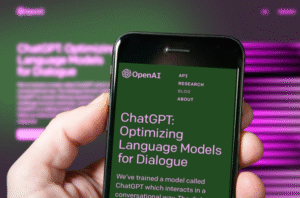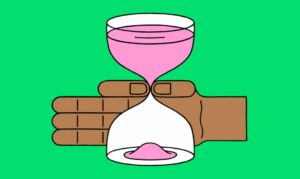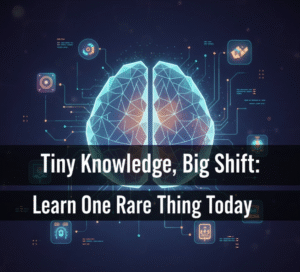Learning has been changed by the internet forever. The days are long past when you had to pay thousands of dollars for classes or years of college time to gain valuable skills. Today, you can learn practical digital skills from the comfort of your bedroom or coffee shop — or anywhere with a Wi-Fi connection. Whether you’re a student aiming to add digital skills to your resume, someone wanting to make a career change or who has always been interested in technology, learning skills online have never been more accessible!
And when it comes to jobs, digital skills aren’t simply nice-to-have buzzwords — they’re rapidly nearing the point of basic requirement. From mom-and-pop startups to megacorporations, every enterprise requires people who are comfortable operating tech. The best part? A lot of these skills don’t necessarily take an enormous amount of tech wizardry or math genius. With patience, practice and the right resources, they can be learned by anyone.
In this post, we’ll examine seven digital skills that are beginner-friendly, high in demand and entirely learnable from the comfort of your home. Each skill can lead to exciting professional opportunities, whether you’re seeking freelance work, alternative work options or a new career in our tech-reliant times.
The Importance of Digital Skills Like Never Before
Before we dive into what the skills are, though, let’s talk about why they’re such a big deal. The world is a technological society now. Businesses can’t survive without websites, a social media presence, data analysis and digital marketing. Millions of jobs now require some level of digital skills, according to a new report, and the number is increasing almost every year.
You also gain the ability to adapt and learn a multitude of digital skills. You can freelance, work remotely or move more quickly up the ladder at your existing job. And many digital skills are interrelated — learning one often makes the next easier to pick up.
The timing is perfect, too. There are thousands of free and inexpensive courses available online, intended to allow you to learn from an expert who wants to share knowledge across the internet. Platforms including YouTube, Coursera, Udemy and LinkedIn Learning have made education available to everyone, no matter who or where they are.
1. Social Media Management: Transform That Scrolling Into a Career
All those hours lost on Instagram, TikTok or Twitter? What if you could parlay that time into an invaluable skill that companies are crying out for?
What Social Media Managers Do
Social media managers assist companies in reaching customers online. They write posts, answer comments and plan content calendars, examine what’s performing and create communities around brands. It’s not all about pretty pictures – it’s strategy, communication and creativity combined.
Why This Is a Great Skill for Beginners
You’re already on social media every day, so you understand how platforms operate. You know what makes you pause scrolling, what gets shared and what feels fake or irritating. That’s where that intuition does come in. The technical parts, like how to use scheduling tools or read analytics, are actually pretty easy to figure out.
Where to Study Social Media Management
Begin with free resources on YouTube where successful social media managers share how they’ve accomplished their role. HubSpot Academy provides a free social media certification course that touches down on everything from fundamentals to advanced strategies. Coursera partners with companies such as Meta (Facebook’s parent company) to learn directly from the source.
Practice by taking on accounts for local businesses, nonprofits or running a niche page yourself. After a few months of practice and learning, you can start to charge clients anywhere from $500 to $5,000 per month depending on your experience and their needs.
Key Tools You’ll Learn
- Scheduling platforms: Buffer, Hootsuite, Later
- Design tools: Canva, Adobe Express
- Analytics: Platform insights, Google Analytics
- Planning what to create next: Notion, Trello, Google Sheets
2. Simple Graphic Design: Create Eye-Catching Visuals Without Art School
It doesn’t take Picasso to make professional graphics. Because of today’s design tools, anyone has the means to create beautiful imagery for social media, websites, presentations and marketing materials.
What Graphic Designers Create
Graphic designers create visual communications seen every day, every minute, across the globe. This could be everything, from social media posts to logos, infographics and posters through to website graphics and YouTube thumbnails, and beyond. These materials are a necessity for every business, so this is an invaluable skill.
Starting Your Design Journey
The beginner’s secret weapon is Canva — a drag-and-drop, template-based and completely free design platform that makes you look like a pro immediately. It has tens of thousands of pre-made templates covering every possible use. Once you’re more comfortable with it, you can move on to advanced tools like Adobe Photoshop or Illustrator.
Free Learning Resources
YouTube channels such as “The Futur” and even “Canva” itself provide you with amazing guidance for free. Skillshare and Domestika offer inexpensive courses on design theory (color theory, typography, composition) — the fundamentals that distinguish so-so designs from great ones.
Begin by duplicating shapes you like. Copy isn’t to print, but to learn. You should look at how professionals use white space, align elements and color. Then take those same principles and apply them to your projects.
Building Your Design Portfolio
Even without clients they can create test projects. Create a logo of a made-up coffee shop, social media posts for an invented fitness brand or the redesign of your favorite website’s homepage. You should share them on Behance or Instagram to show what you can do. Many beginners land their first paid gigs within two weeks to a month.
Design Basics Every Design Newbie Needs to Know
| Principle | What It Means | Why It Matters |
|---|---|---|
| Contrast | Making things distinct | Helps users focus on what’s important |
| Alignment | Properly arranging elements | Creates professional-looking, organized designs |
| White Space | Areas of your design that don’t contain anything | Prevents cluttered, messy layouts |
| Color Harmony | Using colors that complement one another | Makes for more pleasing and effective designs |
| Typography | The use and arrangement of fonts | Impacts how readable text is as well as setting the tone |
3. Content Writing: Get Paid to Write
You can become a content writer if you can write clear sentences and take complex ideas and explain them simply. Businesses across the world need blog posts, website copy, product descriptions and email newsletters and even social media captions.
Different Types of Content Writing
Content writing is not a single thing — it involves blog writing, copywriting (persuasive sales-based writing), technical or business writing, search engine optimization (SEO) and more. You can specialize, or remain versatile and do a little bit of everything.
Why Content Writing Is Beginner-Friendly
You know how to write already, you went to school. All content writing is, is the application of these skills to commercial and business needs. The biggest difference is that you’ll write for particular audiences and reasons, rather than just to get a grade. You learn to quickly grab attention, deliver value, and prompt action.
Learning Content Writing Online
Free resources are everywhere. Begin reading blogs that teach writing strategies, such as Copyblogger, Neil Patel and HubSpot. Practice by setting up your own blog, on Medium or WordPress – this will give you not only practice but also some portfolio pieces.
Sign up for free courses on sites like Alison, HubSpot Academy or Coursera to learn about SEO writing, storytelling and persuasive writing. Read widely in the niches you want to write about. The best writers are nearly always the most avid readers.
Where to Get Your First Writing Gigs
Start with Textbroker or WriterAccess or other content mill type sites to get some experience, and work your way up from there. Work your way up to pitching directly to businesses or applying for jobs on Upwork, Fiverr and ProBlogger. Decent writers charge $50 to $200 per article once they gain some credibility.
Essential Writing Tools
- Grammarly: Detects grammar and spelling errors
- Hemingway Editor: Write with bold and clear prose
- Google Docs: For collaboration and easy sharing
- SEO tools (Surfer SEO / Clearscope): Optimize your content for search engines
4. Simple Video Editing: Make Your Stories Come to Life
Video content dominates the internet. Video editors are in demand, from YouTube and TikTok to corporate websites. The good news? Simple video editing is easier than you think — particularly with the right software.
What Video Editors Do
Video editors start with raw footage, process that footage to create a final product. They use cuts to remove unnecessary parts, add music and effects, make transitions, overlay text and make sure nothing catches in the throat. It’s like storytelling through visuals.
Starting With Simple Projects
You don’t need fancy equipment or software to get started. Your smartphone captures high-quality video and free editing apps such as CapCut, DaVinci Resolve or iMovie (for Mac users) offer robust tools for no charge. Start by editing your own videos — you don’t need to go straight to polished Hollywood vacation clips, cooking demos or easy vlogs are a good place to start.
Free Learning Platforms
YouTube has thousands of video editing tutorials available. Videos such as those from “Premiere Gal,” “Justin Odisho” and “Cinecom.net” offer step-by-step guides. Udemy also has a lot of sales and you can take an editing course as cheaply as $10 to $15. Do it (even just 20 minutes a day) every day and you will improve quickly.
Types of Video Editing Projects
- YouTube videos: Long-form videos with intros, cuts, and outros
- Social media clips: Quick, punchy videos for Instagram or TikTok
- Company videos: Corporate presentations or explainers
- Event coverage: Weddings, parties, corporate events
- Video advertisements: Content that promotes sales
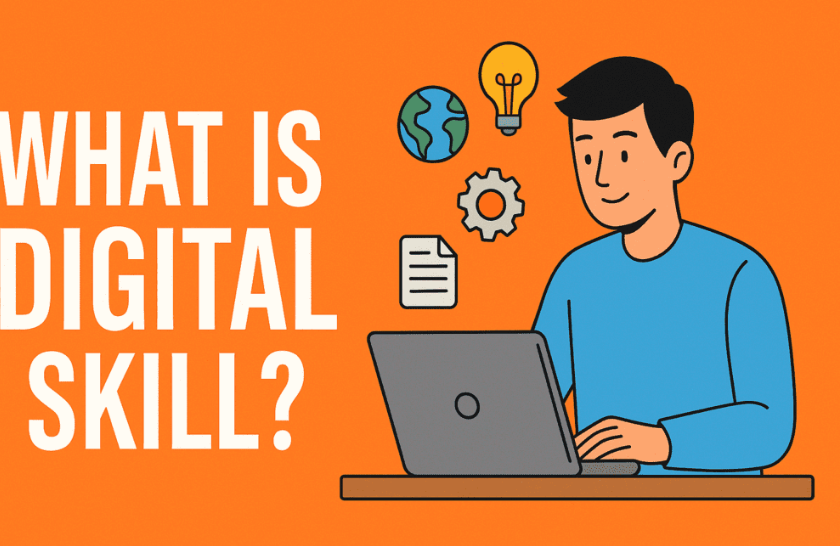
7 Easy Digital Skills You Can Learn Online
Growing Your Video Editing Skills
| Skill Level | Projects to Try | Expected Time to Learn |
|---|---|---|
| Beginner | Simple cuts, simple transitions and adding music | 2-4 weeks |
| Intermediate | Color correction, text animations and multi-layer editing | 2-3 months |
| Advanced | Effects, motion graphics and advanced color grading | 6-12 months |
5. Data Entry and Spreadsheet Techniques
Data entry and spreadsheet skills may be boring, they’re constantly in demand and can pay surprisingly well for how little you put into them. And they’re the easiest things on this list to be learning.
What These Skills Include
Data entry is the process of inputting data correctly into systems or spreadsheets. Spreadsheets skills involve using Excel, Google Sheets or other similar programs to organize data, write and apply formulas, create charts and produce reports. These skills are in demand across almost every industry.
Why Businesses Need These Skills
Companies handle huge volumes of data every day — on customer information, sales numbers, inventory, expenses and a lot more. This data must be organized, entered and analyzed by someone. That somebody could be you — doing so remotely, from anywhere.
Learning Spreadsheets Effectively
Both Microsoft and Google provide free training on their spreadsheet programs. YouTube channels such as “Leila Gharani” and “ExcelIsFun” simplify complicated ideas in bite-size lessons. Begin with the basics, such as entering data, simple formulas (SUM, AVERAGE, COUNT), and formatting your work.
As you advance, study VLOOKUPs, pivot tables, conditional formatting and data validation. These skills at an intermediate level make you far more valuable to employers.
Finding Data Entry Work
Websites like FlexJobs, Remote.co, Indeed and Upwork regularly have openings for data entry jobs. Some types of virtual assistant jobs are basically spreadsheet work. There are many that pay $15 to $30 an hour, and you can usually work when it fits your schedule.
Practical Applications
- Business Management: Keeping a record of purchases, sales and inventory
- Project Management: Keeping all of the tasks and timelines straight
- Finance: Budget, investment tracking
- Research: Aggregating, analyzing and disseminating data
- Administration: Contacts, calendar and records
6. SEO: Help Businesses Get Found Online
SEO might seem technical, but it’s really about getting people to the thing they’re looking for on the internet. Businesses are in need of SEO specialists in order to get their way up to the pinnacle of Google’s search engine, and for you to achieve this they require someone who knows exactly what they’re doing.
What SEO Specialists Do
SEO experts tune websites and digital content so that they rank higher in searches. If someone searches “best pizza near me” or “how to train a puppy,” SEO dictates which websites show up first. Higher up you are, more visitors and customers you receive.
Anatomy of SEO
SEO involves keyword research (finding out what people are searching for), on-page optimization (working the search terms into your site content), technical SEO (how well a website can be crawled and indexed without any issues) and link building (acquiring another webpage to link back to yours). You can learn each one of those components on its own and not be overwhelmed.
Best Places to Learn SEO
Begin with free resources such as Moz’s Beginner’s Guide to SEO, Google’s SEO Starter Guide, and Ahrefs’ blog. YouTube channels such as “Income School” and “Brian Dean” demystify challenging ideas. Free certification courses from HubSpot and SEMrush also look great on resumes.
You can then get plenty of practice by using these on your own blog or website. Leverage free tools such as Google Analytics, Google Search Console, Ubersuggest or AnswerThePublic to research keywords and monitor performance. Show patience – work of SEO often doesn’t show very quickly.
SEO Career Opportunities
| Job Title | Median Pay | How You Work |
|---|---|---|
| Freelance SEO Consultant | $50-$150/hour | Multiple remote clients |
| In-House SEO Specialist | $45,000-$75,000/year | Single company full-time |
| SEO Content Writer | $30-$100/article | Writing optimized content |
| Local SEO Specialist | $500-$2,000/month per client | Helping local businesses rank |
Easy SEO Wins
Start with these SEO basics that make a big impact:
- How to write stellar title tags and meta descriptions
- Using keywords naturally in content
- Providing useful, well-organized content that answers questions
- Making websites mobile-friendly and fast-loading
- Creating backlinks from high-quality guest posts or partnerships
7. Email Marketing: The Highest ROI Tool in the Digital Marketer’s Playbook
Email marketing has a tremendous return on investment—approximately $42 for every $1 spent. No wonder why companies are always on the lookout for talented email marketers who can write campaigns that turn subscribers into customers.
What Email Marketers Create
Email marketers create and distribute newsletters, promotional content, automated email sequences, as well as personalized content. They segment audiences, write the copy, design the templates and review what’s working to continue improving results.
Why Email Marketing Still Dominates
Despite all the hype around social media, email continues to be the best ROI return on investment channel for marketers. Email gets checked daily, and unlike social media algorithms it lands in everyone in your list. Besides, you own your email list — no platform can take that from you.
Learning Email Marketing From Scratch
Both MailChimp, Copyblogger and ConvertKit include free academies where you can learn the basics of how to do email marketing. HubSpot offers a free and thorough Email Marketing Certification. Try your hand at creating an email list around a hobby or interest, experimenting with different approaches.
Subscribe to brands you aspire to be like and learn from successful email campaigns. Observe their subject lines, formatting approaches, calls-to-action and sending cadence. Learn what works with swipe files (libraries of successful emails).
Key Email Marketing Concepts
How to build a list: Discover how you can organically add members to your subscriber base with lead magnets, website opt-ins, and social media. Never purchase email lists — they don’t work and ruin your reputation.
Segmentation: Separating your list into categories such as interests, behavior, or demographics. This is how messaging that resonates and converts better comes about.
Automation: Creating email sequences that are sent automatically based on certain triggers, such as sign-ups, purchases or abandoned carts. This means you earn passive income while you sleep.
A/B testing: Sending two versions of an email to find out which works best. Tiny alterations in subject lines or button colors can multiply results.
Email Marketing Tools to Learn
- Email service providers: MailChimp, ConvertKit, ActiveCampaign, MailerLite
- Design programs: Canva, Figma, email builders integrated into the tool
- Analytics: Platform dashboard with open rates, clicks and conversions
- Landing page builders: Leadpages, Unbounce and Instapage
What Is the Real Time Investment for Learning These Skills?
One of the most frequent questions beginners ask is “So, how long until I’m good enough to start getting paid?” The honest answer depends on several factors: how many hours you’re prepared to invest, your learning style and which skill you want.
Here’s a more reasonable timetable for each skill:
- Social Media Management: 1-3 months to start charging for client work on a basic level, 6-12 months to be awesome and charge higher levels
- Graphic Design: 2-4 weeks to learn and apply graphic design principles, 1-2 years to communicate like a real designer
- Content Writing: 1-2 months to get first paid gigs, 6-12 months to establish yourself and charge robust prices
- Video Editing: 3-6 weeks for simple projects, up to 6 months or more for complex edits done professionally
- Data Entry/Spreadsheets: 1-2 weeks for the basic data entry, and a couple of months to grasp using intermediate Excel/Sheets formulas
- SEO: 2-4 months to learn and get results, 6-12 months to be comfortable making your own strategy
- Email Marketing: 1-2 months to set up campaigns, 4-6 months to perfect advanced automation and strategy
And no, you don’t have to be an expert at a skill to make money with it. Some earn their first dollar within weeks of joining. The point is to be honest about your skill level and to keep getting better as you work.
Combining Skills for Maximum Impact
Here’s some more magical stuff to focus on: Learn complementary skills that multiply your value. For instance, if you write content and do SEO – you’re super valuable because you create content that ranks. Pairing graphic design with social media management allows you to provide full-service packages for clients.
Other winning combinations include:
- Video editing + social media management
- Email marketing + content writing
- SEO + spreadsheets (for tracking)
- Graphic design + email marketing (producing amazing newsletters)
Each skill you add ups your hourly rate and takes you from just an everyday competitor to a fierce contender. The social media people who also are good with graphics and writing great captions command two to three times more than someone who just posts content.
Creating Your Learning Plan
Feeling overwhelmed? Don’t be. The key to success is focused effort — not trying to learn everything under the sun at once. Follow this simple plan:
Week 1-2: Research and select ONE skill on this list that interests you most. Think about what you enjoy, what you’re already good at, and who wants or needs your potential services.
Week 3-4: Collect free resources to learn, bookmark YouTube channels, sign up for free courses and join online communities.
Month 2-3: Regularly train daily if only for 30 minutes. Make practice projects, work through tutorials, etc.
Month 3-4: Begin selling your services—first to family and friends for free, then cheap on Fiverr or Upwork.
Month 4-6: Increase your rates as you get experience and testimonials. Spend some money on high quality courses if you have to level up quicker.
Months 6-12: Establish yourself as a professional, potentially add complementary skills, and build toward your income goals.
It’s a marathon rather than a sprint. Someone who practices 30 minutes a day will outlearn someone who crams 8 hours on the weekend. The goal is to make learning a habit—not a chore.
Free vs. Paid Learning Resources: Which Should You Choose?
You can absolutely learn these skills for free—the internet has literally all the information you need, for no cost. However, paid courses come with structure, accountability, certifications, and feedback that improves your learning.
Start with the free resources to see if you genuinely enjoy the skill before investing money. YouTube, blogs, and free certification courses can provide you with the basics you need to know. Thousands of people use free resources and become experts in each field without paying money.
Consider paid resources when you are serious about quickly turning a skill into high income. The best investments for this are not expensive courses, it is your time and consistency. A $10 Udemy course that you complete is worth much more than a bootcamp that costs $1,000 that you will leave halfway.
Common Learning Obstacles and How to Surpass Them
“I am too old”: Age is irrelevant. People in their 50s, 60s, and 70s learn these skills and thrive. If anything, life experience gives you advantages younger people don’t have—professionalism, communication skills, and work ethic.
“What if I mess up”: You figure out what doesn’t work and learn from it. Every mistake teaches you something. There is no failure; only not trying enough. This doesn’t mention that these are low-risk skills to learn at all — you’re learning how to do it online from the comfort of home and with little net cost.
“How do I keep the motivation”: Set small goals for yourself and reward yourself when they’re achieved. Join online communities for accountability. Recall why you started—or what drove you toward your business endeavor, such as financial freedom, a career switch or personal growth.

Frequently Asked Questions
Q: Can I really acquire these skills from scratch?
A: Absolutely! This is what makes these seven skills ideal for beginners. They are intended to be open to all who invest time and effort into them. You don’t even need a tech background, fancy equipment, or specific education. All you need is your smartphone and an internet connection.
Q: Can I make money with these skills?
A: There’s a broad range, depending on experience, your location and how you position yourself. Newcomers might begin at $15-25/hour or $50-200 per project. After those early days, some charge as much as $50 to $150 an hour or $1,000 to $5,000 and up for a project. Some of them turn it into a six-figure business within a few years.
Q: Do I study one skill at a time or many?
A: Learn one skill until you reach an intermediate level and can get paid to do so. This typically takes 2-4 months. And then you can layer in other skills. Studying many things makes you progress slowly and could cause you to get overwhelmed.
Q: Are free classes as good as paid ones?
A: Free classes can be great, especially if they are from high-quality platforms like Google, HubSpot, or certain YouTube channels. Once you pay, you get more structure, support and certificates from most courses. Begin for free to see if you’re interested, and then invest in paid resources if you’d like to proceed more quickly.
Q: Do I need to make a business or do I work for companies?
A: Both options exist! You can work as a freelancer independently, create an agency or apply for remote jobs at companies. Most people freelance to gain experience, create a portfolio and eventually seek full-time work or scale their businesses.
Q: What gear do I need to start?
A: Minimal equipment needed! A good computer or laptop (it doesn’t have to be expensive) and a reliable internet connection are the starter pack. Your phone will do the job for social media and simple video editing. Software is typically available in free versions. Equipment can be upgraded as you make money from your skills.
Q: How do I get out there and find my first clients?
A: Begin with your network — friends, family, local businesses. Start out offering services for a discount or even free to build your portfolio and then get testimonials. Start with paid gigs using platforms like Fiverr, Upwork or Freelancer. Join the groups and communities where your potential clients are hanging out on Facebook. Build a no-frills portfolio website or social media profile around your work.
Q: What if I get into learning a new thing and it turns out I don’t even like it?
A: That’s perfectly fine! One way you learn is to find out what you like. Attempt a second skill from this list. It’s not a waste of time — skills are sometimes transferable, and you’ve learned something important about what doesn’t work for you.
Taking Your First Step Today
Learning to do any of those things is great, but action equals results. Before you close this article, take a small action right now:
- Select the skill that interests you most
- Watch one how-to video on YouTube
- Sign up for a free course
- Find three people on social media who are experts in that field
- Make a folder on your computer and name it “My Learning Journey”
Today’s digital world is full of opportunity for those who will educate themselves. You don’t need special connections or expensive degrees or fancy equipment — just curiosity, persistence and patience.
Having the following seven skills—in social media management, graphic design, content writing, video editing, spreadsheet skills, SEO and email marketing—can literally change your life for the better with career success or flexible lifestyle or extra income. Thousands of others have changed their lives practicing them, and you can do the same.
For more insights on mastering digital skills and technology, visit Technical Masterminds.
The right time to learn was yesterday. The second-best time is now. Pick a single skill, take the first step and start constructing the digital future you desire. Today is the beginning of your journey that knows no limits.
And keep in mind, all of those people who are now experts were once beginners taking tentative steps. The only thing that separates them from somebody else who wants it? They started. It’s time to start today.