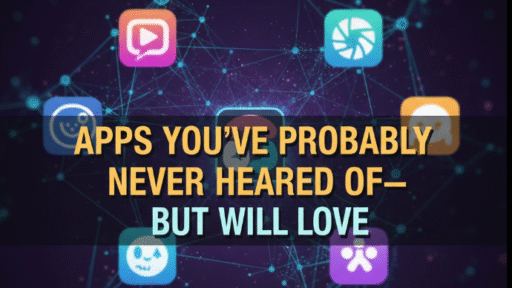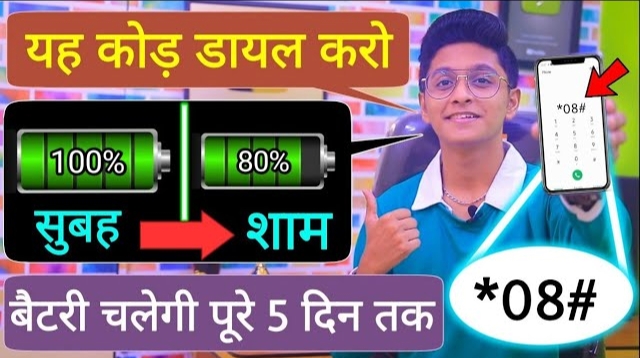7 Essential Android Apps to Improve Productivity in 2025
And let’s face it — your smartphone is likely the first thing you pick up in the morning and the last thing you look at before going to bed. The average person spends in excess of 4 hours each day on their phone, why not make it productive? Instead of mindlessly scrolling through social media, envision transforming your Android smartphone or tablet into a productivity powerhouse that could help you get more done — whether you’re trying to keep up with work, stay on top of personal tasks or even accomplish some long-term goals.
There are millions of apps on the Google Play Store, but finding one that makes a difference in your day can be like looking for a needle in a haystack. Some apps talk the talk but don’t walk the walk. Others are so complex that you tap the screen and need a manual to start. That’s where this guide comes in.
We’ve been testing dozens of productivity apps, and now we present to you our seven picks for absolute game changers in 2025. These are not just fancy and fine-looking tools to keep in your home screen—they are real solutions to solve real problems. So whether you’re a student who needs help keeping track of assignments, or a professional balancing multiple projects, or just someone who wants to stop constantly forgetting what’s on your To Do list, these apps may revolutionize how you work and organize your life.
Let’s take a closer look at the apps that will help make 2025 the most productive year for you yet.
Why Your Productivity App Matters Now More Than Ever
Before we dive into the specific apps, let’s consider why productivity tools are so necessary. We have become a world of distractions. Notifications ping constantly, emails stack up and there’s always another video to watch or post to scroll past. We are not designed to process this much information at the same time.
Productivity apps are like a personal assistant in your pocket. They keep you focused on what’s important, remind you of crucial deadlines, and turn chaos to order in manageable chunks. The best part? You don’t need to lay out hundreds of dollars for fancy planners or complex software. Your Android phone is capable of a lot.
Notion: Your All-in-One Life Organizer
Pick up only one of these apps from this list, and it should be Notion. This app revolutionized the way millions of people manage their lives — and for good reason: It’s like having a Swiss Army knife of productivity.
What Makes Notion Special
Notion is the all-in-one workspace for notes, tasks, databases, wikis, and calendars. Consider it a blank canvas that you can fill in with exactly what you need. Need to make a schedule? Done. Want to stay on top of your job applications? Easy. Planning a vacation with friends? Notion’s got you covered.
It’s based on a block system that may sound high-tech but is actually super easy. Everything you add — text, images, checklists, videos — is a block that you can rearrange and personalize. It’s kind of like playing with digital Lego blocks, only instead of building a castle, you’re putting together the ideal system to power your life.
How to Actually Use Notion (Without Getting Overwhelmed)
Here’s the deal with Notion: it’s so potent that beginners, in particular, tend to find themselves overwhelmed. A blank page can seem daunting. Start small. First, create a basic to-do list. Then maybe add a journal. After you get the hang of it, dig into templates — Notion has thousands of free ones made by users around the world.
For the students, the study planner template is gold. It lets you track your assignments, set study goals and organize notes by subject. To help professionals, the project tracker template gives you all your work organized in one place with clear timelines, tasks and resources.
Real-Life Example
At any given time, Sarah, a college student in California, was catching up on homework, working her part-time job and participating in club activities. Once she had Notion set up, she built herself a dashboard for her weekly schedule, deadlines and even fitness goals. “All of a sudden I went from constantly missing deadlines to being on top of it all,” she says. “It’s like my brain finally has a file system.”
Todoist: Finally, a To-Do List That Works
If Notion seems overwhelming, Todoist is the answer. This app does one thing and one thing really well: lets you organize tasks without a bunch of clutter.
Why Todoist Stands Out
Todoist is a straightforward, easy-to-use app that gives you an enviably clean interface. Creating tasks is as easy as writing a sentence. The app is intelligent; it gets natural language and you can type “meeting with boss tomorrow 3pm” and it gets the correct schedule.
Color-coded priority levels (red for urgent, orange for important and yellow for normal) help you prioritize at a glance what needs your attention first. This approach makes prioritizing just a tad simpler than staring at a big list of tasks.
The Power of Productivity Karma
One thing about Todoist that makes it stand out – gamification of productivity thanks to karma system. Finish tasks on schedule, and your karma points go up. Miss deadlines and they drop. It sounds silly, but this small feature taps into our inherent competitive nature and does motivate you to actually do stuff. Watching your karma score go up is truly addictive in the best way.
Smart Features That Save Time
Todoist connects with your calendar, email and other apps so you can add tasks from anywhere. Received an email about a deadline? Forward it to Todoist and it instantly becomes a task. It’s great for habits — hitting the gym three times a week, watering plants every Sunday, paying bills on the first of the month.
The collaborative features let you share projects with family, roommates or coworkers. Planning a group trip? Start a shared Todoist project for all the things you want to do, and everyone can add and complete each other’s tasks.
Forest: Stay Focused & Grow Trees
If you have too short a concentration span, this could be the most inventive productivity app you ever use. Forest takes on one of the most ubiquitous productivity killers — phone addiction — and it does so by turning focus into a game.
How Forest Prevents You From Using Your Phone
It’s a marvelously elegant idea. For when you need to focus: Plant a virtual tree in the Forest app. Time yourself (10 minutes to two hours) and as long as you stay in the app, your tree grows. Start texting or open Instagram and your tree dies. It’s dramatic, but that small virtual tree inspires surprising accountability.
Gradually, you construct an entire forest that sums up all your productive sessions. It’s one of the visual manifestations of your hard work and very satisfying to see it increase. The app also logs statistics, such as your most productive hours and the apps that distract you the most.
The Real-World Impact
But here’s where Forest becomes truly stellar: The developers have teamed up with an actual tree-planting outfit (Trees for the Future). You can use the virtual coins you get (from growing trees) to sow real trees in Africa. To date, trees planted in the real world by Forest users have topped 1.5 million. Your productivity is literally saving the planet. How cool is that?
Perfect For
It’s great for students looking to study, professionals who need to blast through work and anyone trying to break their embarrassing phone-checking habit. Create a 25-minute focus session (that’s the popular Pomodoro Technique) and see your productivity rise as your forest grows.
Microsoft OneNote: The Perfect Digital Notebook
Despite all the hype around Notion, OneNote is still an incredibly strong and underrated contender, particularly if you are already using other Microsoft apps.
Why OneNote Deserves Your Attention
OneNote behaves like a real notebook, so it feels immediately familiar. Topics break down into notebooks (work, school, personal), sections in each notebook (like dividers in a binder) and individual pages covering different topics. Your brain naturally organizes information in a hierarchical fashion.
It shines when you take notes during meetings and classes. You can type, draw, add images, record audio and even embed files — all on the same page. The handwriting recognition works well when used with a stylus, turning scribbles into searchable text.
Collaboration Features That Actually Help
Share notebooks with classmates and everyone can take notes in real time. This is great for group projects or study groups. Someone missed the lecture? Share your notebook with them and they’re caught up instantly. The search works across all of your notebooks, identifying typed notes, handwritten text and even words in images.
Integration Benefits
If you email through Outlook, or collaborate with others via Microsoft Teams, OneNote folds right in. Meeting notes can now automatically link with your calendar events. Tasks are able to sync with Microsoft To Do. It’s as though all of your productivity tools can speak to one another, sparing you countless hours of copying and pasting information across apps.
Toggl Track: Time Tracking Where Your Time Really Goes
You can’t manage what you don’t measure. Toggl Track is an app that helps you track where your precious hours go every day.
The Reality Check You Need
Most everyone grossly overestimates how much they work and underestimates the amount of time spent in distraction. Cold, hard data courtesy of Toggl Track. Begin the timer when you start to do a task, stop it when the task is complete. A week later you’ll receive detailed reports of how your time was spent by project, client, or category.
The visual reports are eye-opening. You believe you put in 8 hours but really it was just 5 of work and 3 of meetings, email and random distractions if Toggl is to be believed. It is this realization which is the first step toward managing your time better.
Beyond Personal Use
Freelancers adore Toggl for keeping track of billable hours among various clients. It also can produce professional reports to include with invoices, detailing what you did down to the minute. Students are using it to learn more about their study habits — for instance, maybe you do best in the morning, or maybe math takes longer than history.
The Pomodoro Integration
It’s a great companion to the Pomodoro Technique – work for 25 minutes, then break for 5 minutes; rinse and repeat. It can also remind you to take regular breaks and avoid burnout. Regular breaks are productivity boosters, because your brain often needs rest in order to operate at peak capacity.
Google Keep: Notes and Lists That Save You Time
Sometimes you don’t need bells and whistles — just capture a thought before it slips away. Google Keep is great for this.
Fast and Effortless
Google Keep loads in the blink of an eye, and you can be writing notes in no time. Text notes, voice notes, drawings and photos — it all syncs across your devices via your Google account. Write a grocery list on the phone, and it’s there on your computer when you get home.
The color-coordinated system assists in sorting notes visually. Yellow work notes, blue personal reminders, green shopping lists — or however you want to play it. Location-based reminders are vastly convenient: create a reminder that will ping you when you get to the supermarket, or when it’s time to leave work for your kid’s game.
Collaboration Made Simple
Share notes with family or roommates. Anyone can contribute to the shared grocery list or vacation packing checklist. When a member checks off an item, everyone sees the update in real time. It’s so user friendly, even my tech challenged family members can use it with ease.
Perfect Pairings
Google Keep plays well with Google Docs: You can drag your notes right into the documents you’re writing. It even integrates with Google Assistant, so you can say “Hey Google, add milk to my shopping list” and it will show up in Keep. This voice integration makes it extremely easy to capture ideas while driving or cooking.
Slack: Be Less Busy with Groups and Channels
Email is outdated and inefficient. Slack is a new way to communicate with your team, a faster and more organized way.
Why Slack Beats Email
It eschews endless email threads in favor of conversations that are organized into channels. Every project, team or topic should have a channel. That structure allows for on-topic discussion and easy retrieval of older conversations. Need to recall what was agreed for the marketing campaign? Head over to the marketing channel and search.
Direct messages work for one-on-one chats for quick communication; group conversations keep everyone looped in. The true magic comes with integrations — connect Slack to hundreds of other apps and have notifications show up directly in your conversation. When a Google Doc is updated, something posted to Trello or task completed in Asana, your team immediately finds out.
Features That Save Hours
The search is super powerful, and the ability to look through messages, files and links across all your conversations can be incredibly insightful. Discussions remain organized by keeping the replies threaded out of the main channel. Reactions (emojis as responses) often suffice: Reply to “Are you coming to the meeting?” with a thumbs-up reaction, not a “OK sounds good!” message.
Personalized status updates inform your coworkers if you’re busy, in a meeting, or out of the office. This cuts down on the number of times people interrupt you, just to see if they can get an answer from you, because they’ll be able to tell at a glance that you’re busy before sending their message. Turn on “do not disturb” hours to mute notifications after work and maintain your personal time.
Beyond Work
Slack was conceived for professional teams, but people now use it for all kinds of groups: friend chats, hobby clubs, gaming clans, and even families with which they share or discuss articles. Free workspaces are perfect for small teams and the mobile app keeps you on track without feeling bloated.
Comparison Table: Comparing the Right App for You
| App | Best For | Key Strength | Learning Curve | Price |
|---|---|---|---|---|
| Notion | All-in-one organization | Extremely flexible | Moderate | Free (premium $8/month) |
| Todoist | Task management | Simple & fast | Easy | Free (premium $4/month) |
| Forest | Fighting phone addiction | Gamification & focus | Very Easy | Free (premium $2 one-time) |
| OneNote | Note-taking | Microsoft integration | Easy | 100% Free |
| Toggl Track | Time tracking | Detailed insights | Easy | Free (premium $9/month) |
| Google Keep | Quick capture | Simplicity & sync | Very Easy | Completely Free |
| Slack | Team communication | Organization & integrations | Moderate | Free (premium $7.25/user/month) |
How to Really Stick With These Apps
Here’s the reality no one will admit to: Downloading apps is simple. Using them in practice is tough. The vast majority download productivity apps with the belief that they will change their lives, only to have forgotten about them two, maybe three days later. Here’s how to stay out of that trap.
Start With Just One
Do not download all seven apps today. Choose the one that most relieves your biggest pain point right now. Struggling with tasks? Start with Todoist. Phone addiction killing your focus? Try Forest. Spend a couple of weeks with that app to get used to using it, and add another one if you need.
Set Up Properly on Day One
Spend 30 minutes configuring your chosen app properly. Watch a tutorial video, tailor settings and create your first structure. This small investment now will save you a lot of frustration later. A badly configured app is a hassle; a good one feels like an assistant.
Use Reminders and Notifications Wisely
Turn on notifications for key deadlines, but disable unnecessary pings. There is a breaking point where it becomes too stressful and you will start to just block them all out. Be judicious — just alert for what really matters.
Review Weekly
Schedule a reminder to repeat itself every Sunday evening and review your productivity system. See what worked, and what didn’t work, and refine as needed. This analysis keeps you from blindly adhering to a process that doesn’t work in reality.
Common Mistakes to Avoid
Overcomplicating Your System
The best productivity system is the one that you’ll use. Fancy color coding, intricate tagging systems and 47 categories may look nice, but if they take you 10 minutes a day to maintain, you’re going to quit. Keep it simple enough so you can keep up with it without a lot of hassle.
Switching Apps Constantly
App hopping wastes more time than it saves. Make sure to test out each app for at least two weeks before deciding whether or not it works well for you. Every app has that learning curve where it’s a bit clunky. Get past that stage before throwing in the towel.
Tracking Everything
You don’t have to catalog your every move. Focus on what matters. Monitoring your work projects could be a good idea; tracking how long you brush your teeth probably is not. Productivity tools should free up your life, not make more work.
Ignoring the Free Versions
The vast majority of these apps also have great free versions. Hold off on paying for premium features until you confirm that the app meets your needs. Most people never need the paid features.
Frequently Asked Questions
Do I actually need all seven apps or will one suffice?
You will probably be just fine with 2-3 apps which you have learned to use for productivity. Begin with one app that addresses your most pressing issue, and then layer on others as necessary. The basics for many users is to use Todoist and Forest.
Will these apps kill my phone’s battery?
Contemporary productivity applications are optimized for battery usage. Apps such as Google Keep and Todoist are low-battery consumers. Forest and Toggl Track consume a tad more during active sessions, but still shouldn’t have a significant effect on your battery life. And there’s something to be said for a resource we now have that’s actually nicer than checking social media, which sucks battery life.
Are these apps available on multiple devices?
Yes! All seven apps sync between Android, iOS and web browsers via cloud accounts. Begin a task on your phone and finish it on your laptop with ease. Cross-platform support is one of their main assets.
Are the free versions actually useful or simply teaser versions?
These are truly functioning free versions of those apps, not mere demos. Both Google Keep and OneNote are completely free, with no features locked behind a paywall. Notion, Todoist and Forest all have fairly generous free tiers that would serve individual users just fine. You’re not required to upgrade, it’s only if you want advanced features such as unlimited projects or team collaboration tools.
When will I actually become more productive?
The vast majority of users see immediate benefits (being more organized with their tasks, less distracted by phones) in the first week. Bigger productivity wins, like meeting your deadlines consistently, or stress reduction come in after 3-4 weeks of consistent use. Stay with it through the early adjustment period.
Will I end up relying too much on these apps?
This is fair, but think of productivity apps like calculators — they’re not crutches, as tools that make you more aware or better at something tend to be useful. You are not getting dependent; you are getting efficient. That being said, having a “tech detox” day once in a while using pen and paper to keep up with basic organizational skills is some smart thinking.
What if I’m not tech-savvy? Are these apps too complicated?
These are user-friendly apps for people to use, not tech experts. Google Keep and Todoist are particularly user-friendly to beginners as they have clean, intuitive interfaces. They all provide tutorials and have lots of users with helpful guides both within the community. If you can text, then you can use these apps.
Can these apps work offline?
Yes, with limitations. Many apps (Notion, OneNote, Todoist, Google Keep) allow you to view and edit work offline and then sync when you’re back online. Forest and Toggl Track require a connection for ongoing syncing, but can track sessions offline. Slack is dependent on the internet to message, but caches messages from recent conversations.
How to Make 2025 Your Best Year Yet
Productivity isn’t about working yourself to the bone or packing every moment with work. Real productivity is about doing what is important to you, while keeping balance and stress levels in check. Those seven apps are outlets to help you reach that goal.
Your smartphone in your pocket is powerful enough to run a small business, organize an entire education or pull off a major life event. These apps unleash that power and convert your phone from a distraction box into an old-school, no-nonsense productivity machine.
Start today. Choose one app from this list — the one that speaks to your biggest challenge at this moment. Download it, spend half an hour setting the thing up the right way and, here’s your challenge: just give it two weeks. See how allowing that one shift to ripple through your reality. Activities that felt overwhelming become manageable. Goals that once seemed out of reach, are now accessible. The tension that once seemed unending starts to relax.
In many cases the difference between wanting to be productive and getting things done, lies in having the right productivity tools… And sticking with them. You’ve got the tools now. The consistency part? That’s up to you. But if millions of people around the globe are changing their productivity habits with these apps, you can, too.
2025 is already here. The only thing in question is whether you’ll take action today to make it count. You’ll end up thanking your future self that you began right now, instead of waiting for the perfect moment, which will never arrive.
Download one app. Set it up. Use it tomorrow. That is how the transformation starts — not with big changes overnight, but in small and consistent steps forward each day. Your most productive year yet begins with a tap of the download button. What are you waiting for?