Your phone vibrates with an alert. And then there’s another app guaranteed to change your life, streamline some process or entertain you for hours. But the point is this: should you actually download it? With millions of apps flooding the Google Play Store and Apple App Store, choosing the right one feels tougher than ever.
Tens of thousands of apps jostle for eyeballs on your device every day. Some do precisely what they say, others zap your battery life, suck up your data or just waste your time. The distinction between an amazing app and a terrible one usually comes down to reading the right reviews before you download it.
Below, this post takes a deep dive into 5 critical app reviews from various segments that you can’t afford to miss. Whether you’re in search of productivity apps, social media apps, gaming apps, fitness trackers or photo editing apps, knowing what real users are facing is going to save you time and storage space … and a potential headache too. Let’s find out exactly which apps merit a place on your device, and why reading reviews isn’t as useless as you think it is.
Why the Apps You’re Using Matter More Than You Think
But why are they so important? App developers are putting their best foot forward in a series of promotional items. Screenshots are perfect, descriptions sound great and the features appear endless. But actual users say otherwise.
Reviews show bugs that developers won’t tell you. They reveal undisclosed costs that don’t appear in the app description. They may caution you about pesky ads, privacy issues or features that don’t work like the ad says they will. Reading real users’ reviews after weeks or months of time spent playing around with an app can tell you what no marketing team ever would.
The star rating conveys the general idea, but the reviews not only tell the rest of the story, they allow you to compare so many breweries at a glance. You’ll find out whether an app works on your device, whether customer service responds to problems and whether recent updates helped or ruined the experience. Smart consumers read both good and bad reviews for another person’s POV before downloading a damn thing in life.
Productivity Apps: Notion Review — The All in One Workspace
Notion has exploded in popularity and is one of the most flexible productivity tools on the market (and it’s free!) It promises to replace many apps with one allowing users to edit documents, create databases, add wikis, plan projects and manage their task list all in one place. But does it really live up to that charge?
What Notion Does
Notion is a unified platform that offers note-taking, task management, databases and wikis as well as a calendar. You can build anything from a simple to-do list to complex project management systems. The app operates on a block-based system, with every piece of content you add being its own movable and customizable block.
Students rely on Notion for keeping track of class notes and assignments. Remote teams are building the project workboards and documentation. People build personal wikis, habit trackers and content calendars. The possibilities feel limitless, because Notion can work with nearly any workflow you can dream up.
The Good Parts
Users consistently praise Notion’s flexibility. If you’re tired of punishing productivity apps that insist on structuring your work in specific ways, Notion allows you to create exactly what you need. The template gallery provides you with hundreds of proven setups for everything from meal planning to running your business, so you’re not working from scratch.
The visual impact is striking at first glance. Clean interfaces, customizable colors and the option to add covers and icons mean even boring work documents look beautiful. A lot of reviewers say Notion makes them want to get organized, and that really says something about the quality of its design.
Cross-platform synchronization works smoothly. Your workspace will look the same and sync with real time whether you are using your phone, your tablet or your computer. This seamless experience that translates across devices is a favorite among users who jump from device to device during their day.
The free plan gives a lot of functionality. While other productivity applications make you pay for basic functions, Notion comes with unlimited pages and blocks for personal use even in the free version. The desktop version is available to students and individual users for a low cost, generally negating the unlikely necessity of an upgrade.
The Problems Users Report
The learning curve is steeper than it looks. For new users, Notion can feel crowded and freighted with too much flexibility. What looks straightforward in promotional videos becomes uncertainty when you’re staring at a blank page, unsure how to begin. Several reviews note that after spending hours watching tutorials, a person starts to feel comfortable using basic functions.
The restrictions of mobile apps dismay loyal users. And the mobile app doesn’t seem to match the desktop version for speed or ease of use. Designing complex databases or rearranging several blocks become painful on a smaller screen. Their lament I’ve heard more than once: “It’s great, but it doesn’t do everything” when asked about Office for iPad.
Offline access remains problematic. Most of Notion depends on an internet connection, creating headaches for users in places with spotty WiFi or anyone who wants to reference notes while flying. “I can now do things offline for periods of time and then everything gets synchronized.”
Its performance becomes sluggish on overlarge databases. When users get on hyperlinking hundreds of pages or navigating through a very linked up database, it would tend to be quite sluggish. An experience that starts snappy may be maddeningly sluggish as your workspace grows, especially on older devices.
Should You Download Notion?
Get Notion if you’re seeking personalized productivity tools and can afford to spend some time onboarding onto the system. Pass on it if all you require is basic, no-nonsense task management or you spend most of your time working offline. The app shines for people who love to piece together their own custom systems, and frustrates those who want plug-and-play ease.
Social Media Apps: BeReal Review – Real or Another Gimmick?
When BeReal burst onto the social media scene last month, it did so with a simple vow: post your real life, not a highlight reel. It pings users at random times once a day, inviting them to take a picture that they must do within two minutes — an image of whatever it is they are doing at that moment.
How BeReal Works Differently
Unlike Instagram or TikTok, where users carefully curate what content to share on their feed, BeReal takes away the planning aspect. You just receive a notification at some random time each day. You get 2 minutes to snap a twofer pic that incorporates front and rear facing pics at once. No filters, no editing, no retakes (well O.K., you can retake but friends know you made 12 attempts).
The catch? You aren’t shown what friends posted until you share your own photo. This incentivizes engagement and a more equitable transaction than passive scrolling on existing social networks.
What Users Love
The authenticity feels refreshing. Reviewers never fail to mention they love the respite from perfect Instagram photos. Meeting friends in dull situations, in the mess of our rooms or during mundane activities, is actually more real than polished content can achieve.
Less pressure means less social media anxiety. And by eliminating the gatekeepers, users say they are less stressed about performance (without likes, follower counts or other public metrics). Daily is also a chosen format that lessens the amount of time spent on the app — unless you’d like to spend more, with its “test day” function, which many of these reviewers find refreshing as a healthier social media habit.
Real-time connection strengthens friendships. The shared experience of everyone posting at once leads to a feeling of community. Friends who live in different time zones get a real, if mundane, window into one another’s days.
The simple interface eliminates distractions. With BeReal, there are no stories, reels or infinite feeds to flick through. You look at what your friends are posting and that is it. It is striking a chord with those who are fed up with algorithmically filtered content and click-and-snack mechanics.
The Complaints Pile Up
For most users, the novelty wears off fast. There are many reviews where they talk about being excited at first, but then getting bored of it after a couple of weeks. Shooting the same desk, couch, or commute every day grows monotonous and uninteresting.
Notification timing causes problems. The random alert tends to come at inopportune times — during meetings, while driving, when you’re spending time with family privately or when photographing strangers feels awkward. Users are torn between wanting to join in and being respectful of the world around them.
Limited functionality frustrates active users. There’s really nothing else to BeReal other than the daily photo. With no messaging system, no way to organize content, and minimal social functionality users find themselves hoping for more ways they could interact with friends other than through a single daily snapshot.
Privacy issues come up with the dual-camera function. And capturing back-facing photos without being aware of what’s in frame has resulted in the accidental exposure of home layouts, work documents or other people who had not granted permission. A few of the reviews talk about deleting posts once users realized all that they’d inadvertently shared.
Is BeReal Worth Your Time?
Get BeReal if you’re looking for real social relationship and not to spend too much time on average social media. Skip it if you want more control over your own content (or flexible posting times). The app is best suited for a circle of friends that’s willing to fully commit to using it daily, turning the game into yet another moment or ritual they can share.
Gaming Apps: Genshin Impact Review – A Console Experience on Your Phone?
Genshin Impact claimed to offer console-quality games on mobile — and it did. This open-world action RPG was a worldwide phenomenon, but that success comes at serious cost as reviews indicate.
What Makes Genshin Impact Special
Featuring an enormous anime world, the game has a wide range of regions to discover that are packed with hundreds of quests and bounties, as well as an intricate elemental combat system. Players gather characters via a gacha system and then form teams to face tougher and tougher challenges.
Stunning visuals rival console games. Detailed environments and smooth animations, all backed by the sorts of special effects that my tiny child brain fizzed with whenever a movie featured them. Art direction mixes anime flair with fantastic twist and that makes it fresh to the eyes of many.
The Positive Reviews
Free-to-play accessibility gets consistent praise. You can download and play through the entire story for free. Unlike a lot of mobile games that eventually become nonviable without the initial purchases, Genshin actually continues to be legitimate with free characters and weapons!
Players can often be seen repeatedly posting content. Every six weeks they bring us a new area, characters, events or story chapters along with. That regular schedule ensures players always have new things to experience, avoiding a worn-out or repetitive feel in the game.
Engaging combat mechanics reward skill. The straight combo system adds depth by having various character pairs lead to devastating attacks. Learning team comps and timing attacks is real joy, rather than just mashing some buttons.
Cross-platform progression works seamlessly. You can play on your phone during a commute and keep going on PlayStation at home or PC later. Your account and progress are synced no matter where you play, something many games don’t offer.
The Major Issues
They are shocked by the epic storage space they need. The game requires between 20 and 30GB of storage, depending on your device and the content installed. Some reviewers cite having to delete a number of apps or several photos to make space, which seems like more than you should do for a mobile game.
And the battery drain is crippling. Most phones can burn 30-50% battery in an hour’s worth of Genshin Impact. The unit gets extremely toasty while you play – so much that long-term damage is a concern. Users with even older phones say their devices are performing horribly and that the batteries are losing life quickly.
The gacha system creates frustration. Though the game is technically free, top-tier characters and weapons can only be obtained with premium currency. Drop rates are abysmal, and with the pity system one might have to lay down hundreds of dollars to ensure they get any particular character. Many reviews are frustrated with this gambling system.
Endgame content feels repetitive. When you finish the story quests, what were once daily activities become an endless grind. The resin system puts a ceiling on how much players can do in one day, leaving them to pay for refills or else simply move at a slower pace. This artificial cap only annoys dedicated players who would like to continue playing.
Should You Download Genshin Impact?
Get Genshin Impact if you have a newer phone and lots of storage, and like games in an anime-style RPG flavor. Skip it if you have bad storage space, an old device, or are prone to succumbing to in-app purchase mechanics. The game is an amazing value for the patient, but can be wallet-draining for anyone feeling the need to have every new character out there.
Fitness Apps: MyFitnessPal Review – The Easy Way to Counting Calories?
MyFitnessPal has been a powerhouse in the fitness tracking space for years, offering its millions of users nutrition and exercise monitoring tools. But has this old-timer of an app managed to hold its own against younger rivals?
Core Features Explained
The food database from MyFitnessPal is one of the largest, with more than 14 million items. You can scan bar codes, search for restaurant meals or enter nutrition information by hand. The app plugs your stats and goals into a daily calorie goal, then tracks what you take in relative to the day’s target.
Fitness devices and apps can sync with exercise logging. Your workouts are included in your daily calorie budget, so you can see how activities affect balance. The social elements allow you to do it with friends for encouragement and accountability.
What Works Well
The database of food is so vast it saves an enormous amount of time. Users rave about how easy it is to locate the types of foods in which you are interested, even if those are off-the-wall restaurant dishes or obscure name brands. The barcode scanner is fast and accurate, which helps to make the tedious task of tracking groceries a breeze.
User-created foods fill gaps. If you can’t find something in the database, you can add it to your collection manually or select from user-submitted entries. This crowdsourced methodology means that even a weirdest of foods often come up in the entries available.
Progress tracking motivates continued use. It’s seeing trends in your weight, calorie patterns and macro breakdowns over the course of weeks or months that helps to really decipher what works for your body. The visual graphs reveal patterns that you might miss otherwise.
Integrates with fitness devices for a full picture. Once your Fitbit, Apple Watch or other tracker is connected — your activity will automatically show in MyFitnessPal. This seamless integration of nutrition and activity makes tracking super easy.
The Frustrating Parts
User-submitted data contains errors. Variety is one of the selling points of crowdsourced coverage — but in diversity comes errors. Calorie counts for the same food routinely vary wildly among multiple entrants. You then have to confirm the information which is time-saving useless.
Frustrates with over aggressive premium upselling of free users. There are constantly banner ads and prompts to upgrade. A lot of the things that used to be free — meal planning, macro tracking by meal — are now subscription-based. Almost all mention feeling pushed to the paid version.
The interface feels outdated. MyFitnessPal remains functional, but it hasn’t evolved much in design over the years. More recent rivals have cleaner, more user-friendly interfaces that make keeping track feel less of a chore. The app functions, but it doesn’t feel inspiring the way contemporary designs do.
Barcode scanning produces occasional frustrations. It also can be a bit temperamental in strong or weird light, and with non-square packages. Some items are not in the database even though were everyday objects and require entering information by hand.
Is MyFitnessPal Right for You?
Get MyFitnessPal if you want the largest food database and don’t care about minor interface foibles. Skip if you’re a fan of modern design sensibility or infuriated by the occasional premium-pushing prompt. The app is still very useful for calorie counting followers, but may not look as current as other apps.
Photo Editing Apps: VSCO Review – Is It the Best Photo App for iPhone?
VSCO made its name from film-inspired filters that can make your digital photos look more professional and artful. But VSCO rose in a field crowded with photo editing apps.
What VSCO Offers
VSCO is known for its preset filters in the form of advanced tools to edit images. You can tweak exposure, contrast, saturation, grain, fade and more. The app offers both simple enhancements for basic edits and advanced tools for professional touch-ups.
The social feature allows users to share their edited photos with the VSCO community. But VSCO is different from Instagram where photography is art, rather than likes and comments. The discover tab highlights photographic work of photographers across the globe.
The Strengths Users Notice
Filter quality surpasses most competitors. VSCO’s presets create polished, professional-looking images that feel more color-graded and less filtered. The film filters really aren’t half bad especially for people who have an understanding of old photography.
Powerful editing tools to rival the desktop software. Professional photographers will appreciate the precision controls that extend well beyond simple filters. Curves, HSL adjustments and selective editing bring the essence of creativity right to your home screen.
The small social network also takes some pressure off. With no public like counts and follower lists, VSCO ends up feeling like more of a creative portfolio than a popularity contest. I’ve heard that people love this less-competitive space to post pictures.
You can emulate edits thanks to recipe features. When you’ve mastered an editing style, you can save it as a recipe and use it on other photos later. This consistency can aid photographers in creating a signature style across their work.
The Problems Emerge
The subscription is a sore point for many users. Although there is a free version of VSCO, most filters and tools are part of a paid VSCO Membership. At around $30-40 a year, the price feels high for something that you can find free on options like Snapseed that bring much of the same functionality to the table.
The interface confuses newcomers. VSCO’s minimalist layout is more concerned with appearance than functionality. Many people are having to ask where basic functionality is because the iconography isn’t intuitive. The learning curve seems gratuitously high for a mobile app.
Photo uploads sometimes compress quality. Some so-called pro apps I tested would in fact lose quality of high-res images upon importing them, which makes no sense at all. Not all, but this is a question I see come up in enough reviews to be concerned about it.
The social features feel half-baked. And the platform does exist, but it’s not nearly as active people-wise as Instagram or even Flickr. Other than photography buffs, few users appear to participate: The community element seems largely pointless.
Should You Download VSCO?
If you’re serious about mobile photography and looking for professional caliber filters and tools, download VSCO. If that doesn’t interest you and you’re not willing to pay for premium features, skip it. The app is really for serious photographers, not casual snap-holics who just want to sass up a selfie.
Making Smart Download Decisions
If you read reviews before downloading apps, they can save you from a lot of trouble. It saves space by not writing your storage full of apps you will instantly delete. You’ll save yourself the time wasted on apps that don’t work with your device. You defend your privacy by educating yourself on data-collection practices before you install anything.
Filter out whole review patterns not single complaints. You will find bad reviews of every app from users in unusual situations or with unrealistic expectations. Seek out things repeated across dozens or hundreds of reviews—that indicates a real problem, not a fluke.
Review dates will be a consideration to verify relevance. An app might have resolved bugs that were cited in old reviews, only to introduce new issues that crop up with more current updates. Recent reviews capture the state of the app today, but older reviews could be describing a completely different experience.
Compare your expectations with reviewer experiences. An app that’s great for someone else could be terrible for you, depending on your device or what — and how — you use it. Read reviews from other users in the same situation so that most relevant information bubbles to the top.
For more tips on choosing the right apps, check out this comprehensive guide on app selection.
Table Comparison: A Summary of the Reviewed Apps
| App Name | Category | Best For | The One Drawback | Price Model | Storage Needed |
|---|---|---|---|---|---|
| Notion | Productivity | Customizable workflows | Steep learning curve | Free/Paid ($8/month) | 100MB |
| BeReal | Social Media | Authentic connections | Limited features | Free | 150MB |
| Genshin Impact | Gaming | Console-quality mobile gaming | Huge file size (20-30GB) | Free with in-app purchases | 20-30GB |
| MyFitnessPal | Fitness | Food tracking | Outdated interface | Free/Premium ($10/month) | ~150MB |
| VSCO | Photo Editing | Professional photo editing | Expensive subscription | Free/Membership ($30/year) | 200MB |
Red Flags in App Reviews to Be Aware of
Some review patterns are an indication that certain apps should be avoided altogether. Complaints over unexpected expenses point to billing issues, or a lack of clarity around subscription terms. Several of the hacked accounts demonstrate possible weaknesses. A suggestion that apps failed to align with their descriptions tells of deceptive advertising.
Be suspicious of apps with fishy review patterns. Hundreds of five-star reviews that have been posted on the same day and all seem to have similar language, are a sign of fake reviews. Apps with wildly differing ratings on different platforms might be gaming one store’s reviews.
Developer responses to reviews tell you a great deal about where the app is headed. Developers who act professionally when criticized and explain how they’re addressing problems are showing a commitment to improve. Developers that dismiss feedback or reply in a defensive manner indicate the app won’t grow and improve over time.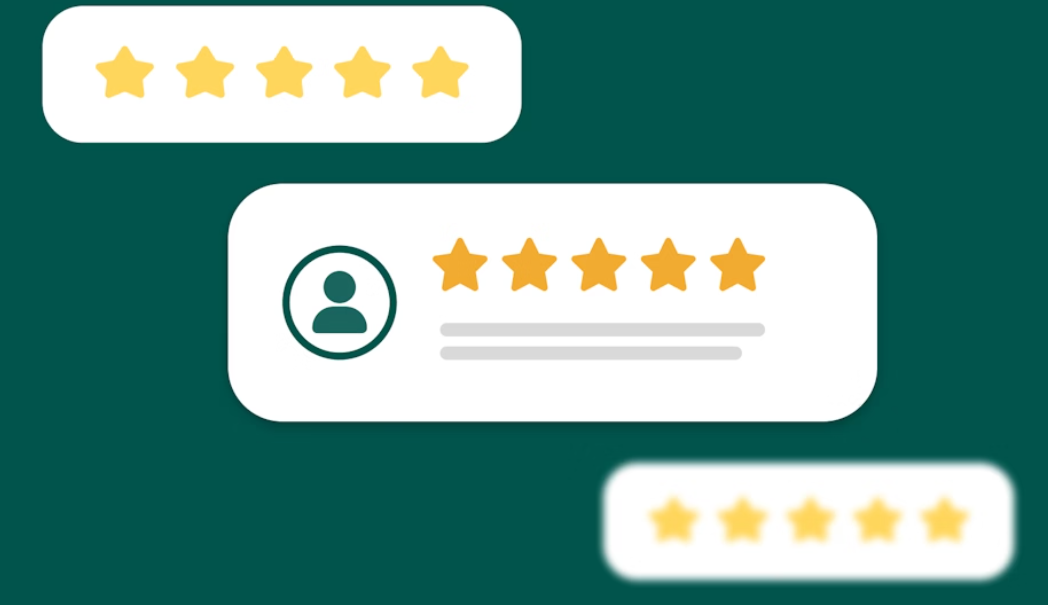
Frequently Asked Questions
How many reviews should I read before installing an app?
Read 15-20 reviews of various ratings. Begin with some of the five-star reviews to get a sense for what works, and then read several of the one-and-two star reviews to see what doesn’t. But also be sure to take into consideration three and four-star reviews. You can have a whole picture within 10-15 minutes with this approach.
Do star ratings matter more than what we actually write in our reviews?
Written reviews are far more helpful than star ratings alone. An app could have four stars overall and yet be the wrong one for what you’re after. Reviews will tell you why people rated an app the way they did and help you decide whether those reasons matter to you. Read reviews always, don’t just go by star average.
How can I identify that a review is fake?
Fake reviews will almost always be written in generic terms, promotional phrases and feature without use statements. Look for the verified purchase badges. Check the small print for details that reveal how the user experience was—real reviewers tell real stories, not gushy love letters. Anything that’s just showered with perfect five-star reviews but never mentions a single disadvantage? Be skeptical.
Can I rely on negative reviews more than positive ones?
Good and Bad Reviews Have a Place Both types of reviews serve their purpose in the world. Negative reviews frequently signal real issues, but sometimes they indicate user error, overly high expectations or problems with a particular unit. I should note that balanced 3 and 4 star reviews are often the most honest because these people can see both sides of the coin.
Do app reviews count for free apps?
Reviews are equally important for free apps. Free apps can still cost you time, your privacy or space on your smartphone. Reviews explain if “free” really means ad-supported, freemium with limited features or free in the sense there are no strings attached. They also note whether the app lives up to its billing at any price.
How often should I look for new app reviews on apps I already use?
Verify the reviews when there has been a significant update, particularly if you spot different performance or new features. For apps that you use every day, checking recent reviews every couple months can help keep you up to date on new problems. If an update materially changes how well an app works, reviews can show if the upgrade did good or harm.
Can developers delete negative reviews?
But developers can’t delete reviews on the official app stores, however they are able to report reviews that breach platform policies. However, review systems may occasionally delete older reviews, and algorithms could give weight to newer ones. That’s why it’s so important to look at the date on reviews, because you’ll want recent feedback that reflects the current app version.
The Bottom Line on Reviews for Apps
The five apps considered here fall across different categories, and yet they all have access to the same truth: reviews can show what promotional material cannot. Notion’s flexibility comes with complexity. Authenticity feels novel until it feels ordinary in BeReal. The level of graphics in Genshin Impact requires beastly hardware. MyFitnessPal has an ugly interface, but it offers one of the best food databases. VSCO’s advanced features are behind a paywall.
Your phone only has so much room, after all and your time is real. So you don’t have to gamble on apps that could end up disappointing, read (and watch) reviews before downloading. Taking even a few minutes to read reviews will save hours of larger frustration from clogging up your phone or tablet with apps that don’t serve your needs.
Smart downloading isn’t necessarily about avoiding all apps with poor reviews, because every popular app has critics. It’s about knowing the tradeoffs, knowing in advance where the problems are and making a decision about whether an app’s strengths will outweigh its weaknesses for your particular needs.
The next time you are tempted to download the latest fad app, wait five minutes. Readers shared what using the app has been really like, once those honeymoon first days were over. See if the issues they dealt with would bother you. Think about whether the features they enjoyed align with what you need. This is a simple habit that turns you from an impulsive downloader into an enlightened user who fills their phone with apps they’ll actually use and appreciate.
It’s not the highest-rated app, or the one with the most downloads. It’s the one that actually fixes your particular problem, runs on your hardware, respects your privacy and does what it claims. Reviews from actual customers help you discover those gems and avoid expensive, frustrating or disappointing mistakes. So read selectively, download thoughtfully and enjoy a phone stuffed with apps that actually improve your life and don’t just chew up storage space (or gobble data) while leeching battery power.





