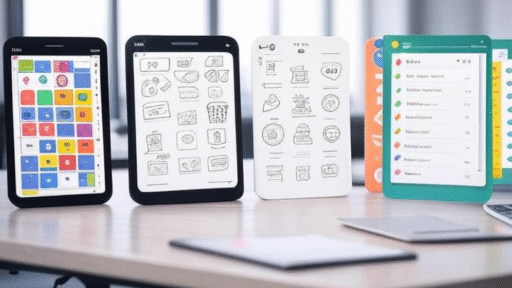When you look at your phone, you’ll notice that apps have quietly become a part of your everyday life. From the moment you wake up until you finally put it down at night, there’s always an app helping you do something faster or smarter. But with millions of apps on the Play Store, which ones are truly worth keeping in 2025?
I’ve put together a list of the Top 10 Free Android Apps that you should definitely try this year. These apps are not only free, but they also make your life simpler, more organized, and even a little more fun. And don’t worry—I’ve kept the explanations straightforward so anyone can understand.
1. Microsoft Copilot (AI Assistant)
AI is everywhere in 2025, and Microsoft Copilot is easily one of the best AI-powered apps you can install for free. Think of it like a smart buddy who helps you write emails, summarize documents, or even explain tough topics. Unlike older assistants, this one feels a lot more “human” in how it responds.
👉 Why you need it:
-
Helps with study notes or work reports
-
Can generate creative text, code, or even small designs
-
Works smoothly with Word, Excel, and other Microsoft tools
2. Google Keep (Notes & Reminders)
Sometimes you just need a simple way to write things down—no drama. Google Keep is lightweight, colorful, and easy to use. In 2025, it’s still one of the cleanest apps for keeping quick notes, shopping lists, or reminders.
👉 Why you need it:
-
Works across devices (phone, laptop, tablet)
-
Lets you add voice notes and images
-
Perfect for grocery lists or study reminders
Small Tip: If you color-code your notes, you’ll save even more time when searching later.
3. Spotify (Free Music & Podcasts)
Music has the power to lift your mood instantly 🎶. Spotify remains the king of free music apps. Yes, the free version has ads, but the music library is huge, and playlists are constantly updated. Plus, it now recommends AI-personalized mixes.
👉 Why you need it:
-
Access to millions of songs and podcasts
-
Create and share playlists with friends
-
Free tier is enough if you don’t mind occasional ads
4. Canva (Design & Editing Tool)
Whether you’re a student, a business owner, or just someone who likes making social posts look good, Canva is a lifesaver. The free version lets you design posters, resumes, Instagram stories, or even YouTube thumbnails with drag-and-drop tools.
👉 Why you need it:
-
Huge free template library
-
No design skills required
-
Lets you edit on your phone in minutes
5. Proton VPN (Free Secure Browsing)
Privacy is a big deal in 2025. Proton VPN is one of the few free VPNs that’s safe, fast, and doesn’t sell your data. If you ever need to access blocked sites or want to keep your browsing private, this is a must.
👉 Why you need it:
-
Keeps your internet connection encrypted
-
Free servers with good speed
-
Great for secure browsing on public Wi-Fi
6. Duolingo (Language Learning)
Want to learn Spanish, French, or maybe even Japanese? Duolingo has made language learning fun with its bite-sized lessons. The gamified style (with streaks and rewards) makes you want to come back every day.
👉 Why you need it:
-
Free and fun way to learn languages
-
Short 5–10 min lessons fit into busy schedules
-
Great for students or travelers
7. Adobe Scan (Document Scanner)
Ever had to send an important document but didn’t have a scanner? Adobe Scan uses your phone’s camera to turn papers into clean, professional-looking PDFs. In 2025, it even has AI tools that enhance text clarity automatically.
👉 Why you need it:
-
Super clear scanning with auto-cropping
-
Exports directly as PDF or JPG
-
Saves time for work, study, or government forms
8. TickTick (Task & To-Do Manager)
Productivity lovers, this one’s for you. TickTick helps you organize tasks, plan your day, and even build habits. Unlike some apps that feel complicated, this one is simple enough to actually use daily.
👉 Why you need it:
-
Calendar + reminders in one app
-
Easy to set deadlines for tasks
-
Great habit tracker built-in
9. Snapseed (Photo Editing)
Owned by Google, Snapseed is a free photo editor that feels like Photoshop but simplified for mobile. The tools are powerful but easy to use—perfect for social media photos or even basic professional edits.
👉 Why you need it:
-
Free with no hidden charges
-
Filters, HDR, healing brush, and more
-
Edits don’t lower the photo quality
10. Pocket (Read Later App)
How many times have you found an article you wanted to read but didn’t have time? Pocket saves those articles and lets you read them later—even offline. In 2025, it also reads articles aloud like an audiobook.
👉 Why you need it:
-
Save news, blogs, or research papers
-
Read offline without internet
-
Audio reading feature for multitasking

Top 10 Free Android Apps You Need in 2025
Quick Comparison Table for 2025 Apps
| App Name | Main Use | Best For | Free Features |
|---|---|---|---|
| Microsoft Copilot | AI Assistant | Students & Professionals | Writing, research, summaries |
| Google Keep | Notes & Reminders | Everyday use | Sync across devices |
| Spotify | Music & Podcasts | Music lovers | Huge free library |
| Canva | Design & Editing | Creators & Students | Free templates |
| Proton VPN | Secure Browsing | Privacy seekers | Free VPN servers |
| Duolingo | Language Learning | Learners & Travelers | Free daily lessons |
| Adobe Scan | Document Scanner | Office & Students | PDF scanning |
| TickTick | Task Manager | Productivity lovers | Free calendar & tasks |
| Snapseed | Photo Editing | Social Media users | Full editing tools |
| Save Articles | Readers & Researchers | Offline + audio read |
Final Thoughts
If you want to make 2025 more productive and enjoyable, these apps are worth trying. They cover everything—music, privacy, productivity, scanning, and even learning. The best part? They’re all free, so you can explore them without spending a rupee.
Technology changes fast, but the right apps can actually save you time and make life simpler. Start with one or two from this list and see how much difference they make.
FAQs (Frequently Asked Questions)
Q1: Are all these apps completely free?
Most of them have a free version with enough features for normal use. Some offer premium upgrades, but you don’t really need to pay unless you want advanced tools.
Q2: Do these apps work on all Android phones?
Yes, they work on most modern Android devices. Just make sure your phone has Android 10 or higher for the best experience.
Q3: Which one is best for students?
Google Keep, Duolingo, and Adobe Scan are especially useful for students. They help with notes, learning, and assignments.
Q4: Is Proton VPN really safe?
Yes, it’s one of the few free VPNs that doesn’t track your data. It’s made by the same team behind ProtonMail, which is famous for privacy.
Q5: Can I use these apps offline?
Some apps like Pocket, Snapseed, and Google Keep allow offline usage. Others like Spotify and Duolingo need internet for full functionality.