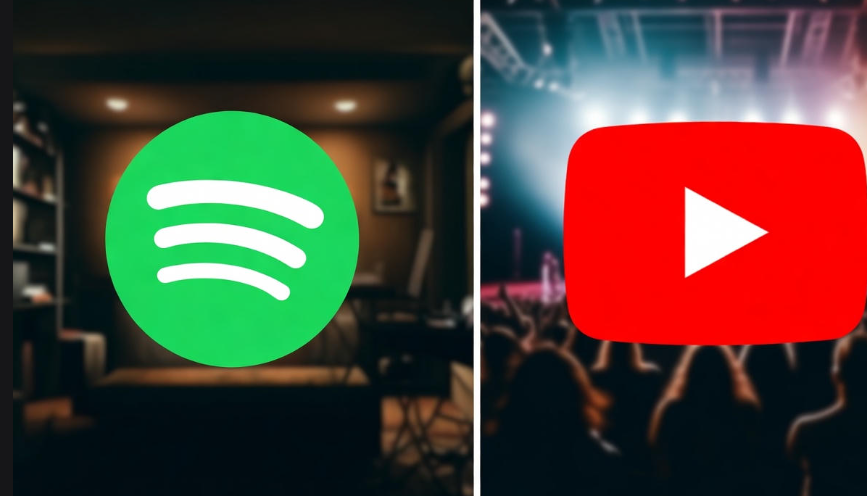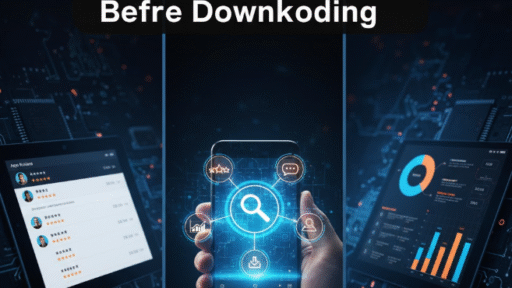When it comes to music streaming, two names stand tall — Spotify and YouTube Music. Both platforms are huge, both have millions of tracks, and both claim to be the “best” place for music. But which one is actually better for you?
This isn’t just another “copy-paste” style article. Instead, I’ll break down the real experience of using Spotify vs YouTube Music — in plain English — so you can decide where to spend your time and maybe your money.
The basics: what are they really?
-
Spotify: The Swedish giant that started way back in 2008. Known for playlists, podcasts, and a clean interface.
-
YouTube Music: Google’s replacement for Google Play Music, launched in 2015. It’s connected to the massive YouTube library, which means official songs + live versions + covers + remixes.
In short: Spotify feels like a music library. YouTube Music feels like a mix of official albums and the wild world of YouTube.
User Interface (UI) and Design 🎨
When you open an app, the first thing you notice is the design.
-
Spotify has a very sleek, dark theme that feels modern and minimal. It’s easy to navigate — Home, Search, Your Library. Done.
-
YouTube Music looks more like the YouTube app. Bright visuals, big thumbnails, and a design that tries to feel fun but can look cluttered at times.
👉 If you prefer simplicity, Spotify wins. If you love visuals and thumbnails, YouTube Music feels better.
Music Library & Variety 🎶
Now, let’s talk about the most important thing: the songs.
-
Spotify: Over 100 million tracks, plus thousands of podcasts. It’s purely focused on music + spoken content.
-
YouTube Music: Around 80 million official tracks, but here’s the catch: you also get live performances, fan uploads, remixes, and rare songs that don’t exist on Spotify.
Example: That one old remix you heard in 2012? Probably only on YouTube Music.
But if you’re looking for official clean albums with consistent quality, Spotify usually feels more reliable.
Offline Listening and Downloads 📥
Both apps let you download songs, but with some differences:
-
Spotify: You can download playlists, albums, and podcasts if you’re a Premium user. Works smoothly.
-
YouTube Music: You can download both official tracks and YouTube uploads. But sometimes, if a fan upload gets deleted, your download vanishes too.
So, Spotify feels more stable here, but YouTube Music has that “extra” variety.
Sound Quality 🎧
| Feature | Spotify | YouTube Music |
|---|---|---|
| Free plan quality | 160 kbps | 128 kbps |
| Premium quality | 320 kbps | Up to 256 kbps (AAC) |
| HiFi option | Announced but not launched yet | Not available yet |
Spotify clearly has a slight edge in pure sound quality, especially for audiophiles. But for casual listeners, both are good enough.
Free Plan: Ads and Limits 🚫
-
Spotify Free: You can listen to songs, but ads pop up every few tracks. You can’t skip unlimited songs, and you can’t pick specific tracks on mobile (only shuffle).
-
YouTube Music Free: The biggest problem — you can’t lock your phone screen while listening. Once you exit the app, music stops. That alone makes the free version frustrating.
So, if you want a good free option, Spotify is way better.
Personalization and Recommendations 🔮
This is where Spotify shines.
-
Spotify: Known for playlists like Discover Weekly, Release Radar, and Daily Mixes. The algorithm is scary good — it feels like it knows your taste better than you do.
-
YouTube Music: Recommendations are decent, especially if you already watch music videos on YouTube. But it sometimes mixes random stuff in because it’s based on your overall YouTube activity.
Example: If you watch cooking videos on YouTube, your YouTube Music might suddenly recommend Italian cooking songs or background jazz.
Podcasts and Extras 🎙️
-
Spotify: Huge focus on podcasts, even exclusive deals with stars like Joe Rogan. If you’re into podcasts, Spotify is a one-stop app.
-
YouTube Music: As of now, no dedicated podcast section. You can find some, but it’s not built for that.
Winner: Spotify.
Pricing 💰
| Plan | Spotify | YouTube Music |
|---|---|---|
| Free | Yes (ads + shuffle only) | Yes (ads + no background play) |
| Individual Premium | ~$9.99/month | ~$9.99/month |
| Family Plan | ~$15.99/month (6 accounts) | ~$14.99/month (6 accounts) |
| Student Plan | ~$4.99/month | ~$4.99/month |
👉 Price-wise, they’re almost the same. But YouTube Music is sometimes cheaper in certain countries.
Special Features ⭐
-
Spotify: Collaborative playlists (friends can add songs), blend playlists, smooth device switching, and a Spotify Wrapped yearly recap that people love to share.
-
YouTube Music: The biggest feature is… well, YouTube. You can instantly switch from just listening to watching the official video. Plus, rare tracks, live shows, and covers that only exist on YouTube.
Who should choose Spotify?
-
If you want the cleanest interface.
-
If you love podcasts.
-
If you care about music discovery (algorithm power).
-
If you want the best free plan.
Who should choose YouTube Music?
-
If you watch a lot of music videos.
-
If you want live performances, remixes, rare tracks.
-
If you’re already using YouTube Premium (bundle deal).
-
If you don’t mind a slightly cluttered design.
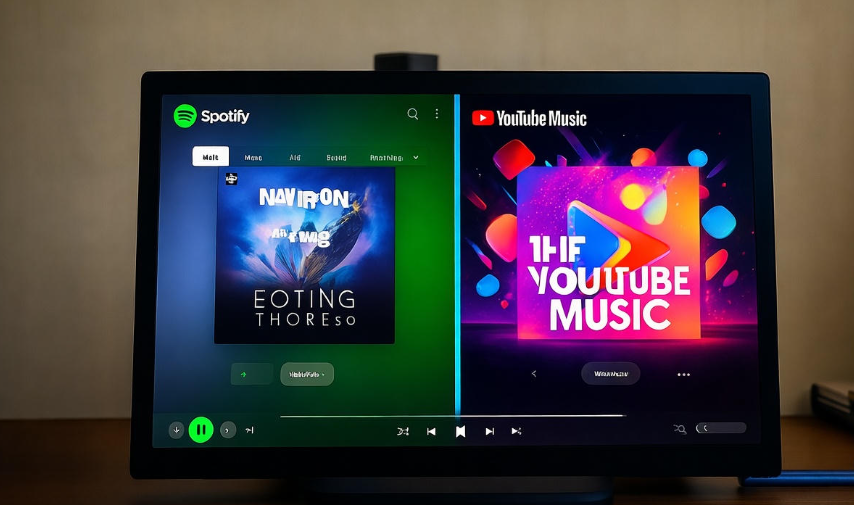
Spotify vs YouTube Music: Honest Comparison
Pros and Cons Table ⚖️
| Spotify Pros | Spotify Cons |
|---|---|
| Great recommendations | No music videos |
| High sound quality | Some songs not available |
| Excellent podcasts | Shuffle-only in free plan |
| Clean interface | HiFi not launched yet |
| YouTube Music Pros | YouTube Music Cons |
|---|---|
| Massive variety (official + unofficial) | No background play in free plan |
| Easy switch to video mode | Recommendations can be messy |
| Bundled with YouTube Premium | Lower sound quality than Spotify |
| Great for live shows & remixes | Less polished UI |
Final Verdict 🏆
If music is your only focus, Spotify feels like the more polished choice. It’s stable, clean, has amazing playlists, and the recommendations are top-class.
But if you’re someone who loves live performances, rare remixes, or just wants to watch the video along with the song — YouTube Music is unbeatable.
So honestly, there’s no “one winner” here. It really depends on your style:
-
Spotify = music-first experience
-
YouTube Music = music + video + extras
FAQs 🤔
1. Which one is cheaper, Spotify or YouTube Music?
Both cost around the same, but YouTube Music can be cheaper in some countries.
2. Does Spotify have music videos?
Not really. It has Canvas (short looping visuals), but no full videos like YouTube Music.
3. Can I use YouTube Music without ads for free?
No. The free plan has ads and doesn’t allow background play.
4. Which one has better sound quality?
Spotify currently offers 320 kbps for Premium users, which is slightly better than YouTube Music’s 256 kbps.
5. Which app is better for free users?
Spotify. Because YouTube Music free stops playing if you lock your phone screen.
✅ That’s the honest, human-style comparison of Spotify vs YouTube Music.
Both are amazing — just depends on what you want more: polished playlists or endless variety.